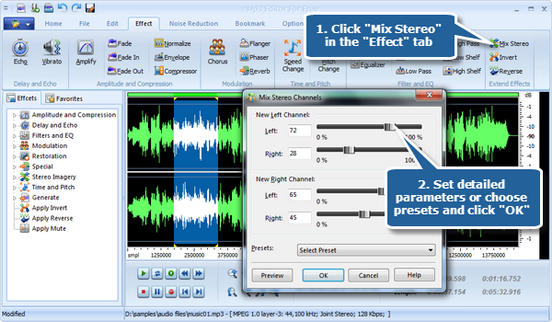Mix Stereo is used to adjust your stereo mixing. It helps adjust the volume of each channel of a sound track. It is also easy to swap the left & right channels.
MP3 Editor for Free allows you to set the channel parameters to increase/decrease the stereo effects according to your like. The operation is easy and you can pre-listen to the result before applying the adjustment.
Follow the lead to adjust your stereo mixing
To add this effect, you firstly need to launch MP3 Editor for Free and add an audio file to the waveform window. Then click “Effect” tab and choose “Mix Stereo” to set the parameters or apply some popular presets to adjust the effect. Click “Preview” to listen to the music before adding the effects to the waveform to make sure you get exactly what you want. Click “OK” to add the mix stereo effect to the selected region.