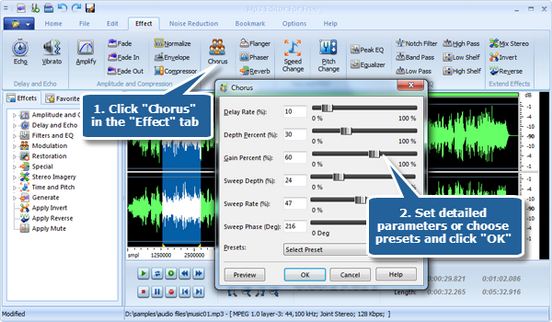The chorus effect works somewhat like Delay Lite since it delays the signal for a few milliseconds, around 15-30msbut also detunes the copied signal a tiny bit. Used subtly we get a doubled effect that sounds like many players playing the same part. But when pushed to the max, can sound like an intense detuned mess. We get more modulation by adding more depth, or intensity to the signal. By tweaking the rate we configure the frequency by which we modulate our original signal. They work together in the way that if you have a high rate and a lot of depth, we get an unintelligible mess since we have too much modulation going on too fast.
Now you have some music and want to create chorus effect to make them sound like a choir or string orchestra –MP3 Editor for Free is definitely an easy tool to deal with this.
Follow the lead to apply chorus effect to music:
To add a chorus effect, you firstly need to launch MP3 Editor for Free and add an audio file to the waveform window. Then click “Effect” tab and choose “Chorus” to specify detailed parameters or apply some popular presets to adjust the effect. Click “Preview” to listen to the music before adding the effects to the waveform to make sure you get exactly what you want. Click “OK” to add the chorus effect to the selected region.