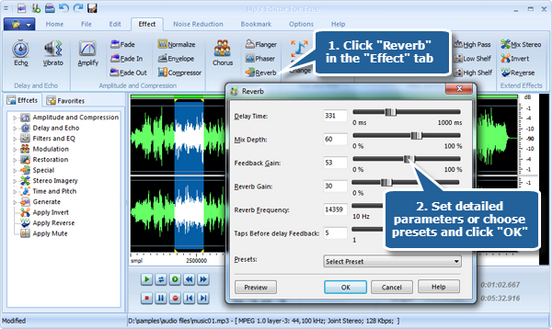Reverberation is the persistence of sound in a particular space after the original sound is removed. It is in effect a room simulator. A Reverb simulates the component of sound that results from reflections from surrounding walls or objects. In comparison to a distinct echo that is 50 to 100 ms after the initial sound, reverberation is many thousands of echoes that arrive in very quick succession (.01 – 1 ms between echoes). As time passes, the volume of the many echoes is reduced until the echoes cannot be heard at all.
It is often desirable to create a reverberation effect for recorded music. The dry sound of an organ is not really satisfying for many people. It is recommended by specialists, that an organ should be placed in a room with at least 2 seconds of reverb. Only then, its sound starts to be pleasing. If you need to add digital reverb to your dry virtual organ, what can you do? MP3 Editor for Free has the ability to add reverb to your sound file.
Follow the lead to add reverb effect to your sound file:
To add a reverb effect, you firstly need to launch MP3 Editor for Free and add an audio file to the waveform window. Then click “Effect” tab and choose “Reverb” to specify detailed parameters or apply some popular presets to adjust the effect. Click “Preview” to listen to the music before adding the effects to the waveform to make sure you get exactly what you want. Click “OK” to add the reverb effect to the selected region.